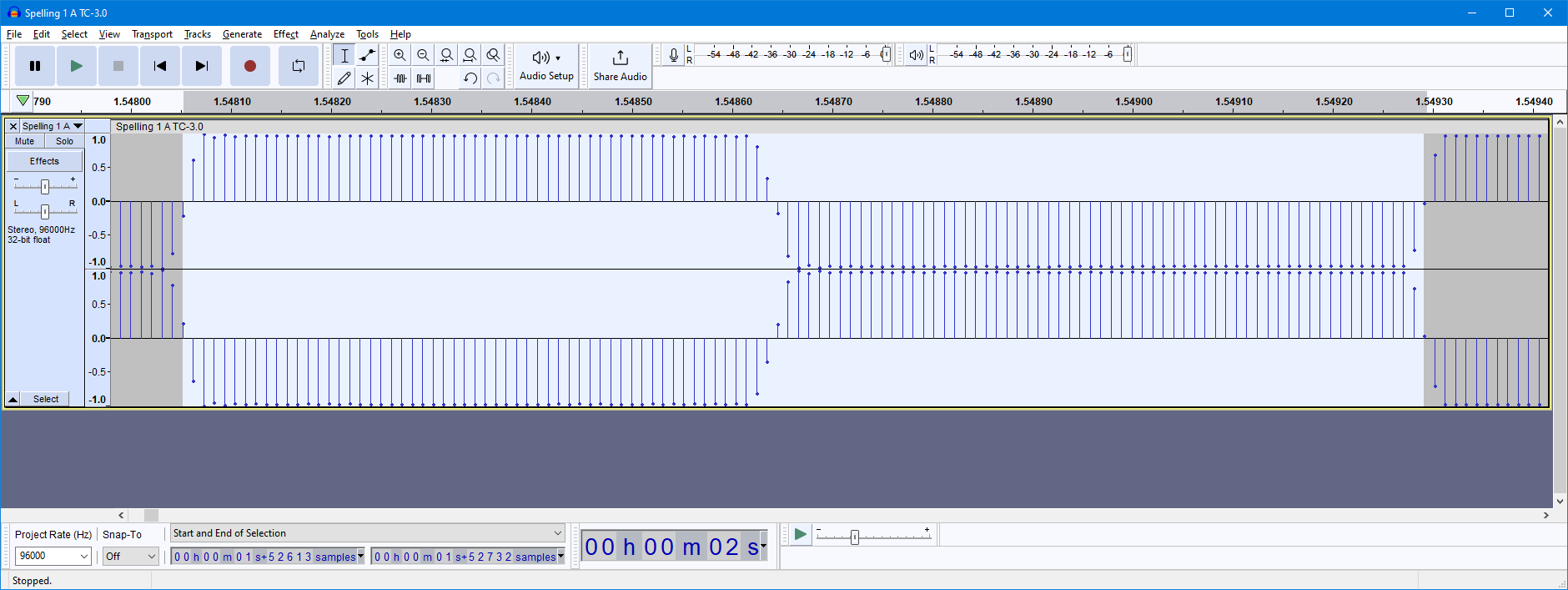Adjust Timex Cassettes using Audacity.
I am using a reconditioned Optiplex 7010 as my recording device playing the
Cassette tape player into the line in allowing clipping to occur making the
audio into square waves.
Due to differences in the machines use to record and then playback the tapes the tapes can vary enough in frequency to cause missed bits.
I use 96Khz as my sample rate a store locally as a .FLAC file to preserve as much signal integrity as possible. Yes, probably overkill. Yet, I did spend most of my working life as a Calibration/Metrology Technician. So, like Tim Taylor’s “more power” I tend towards more precision.
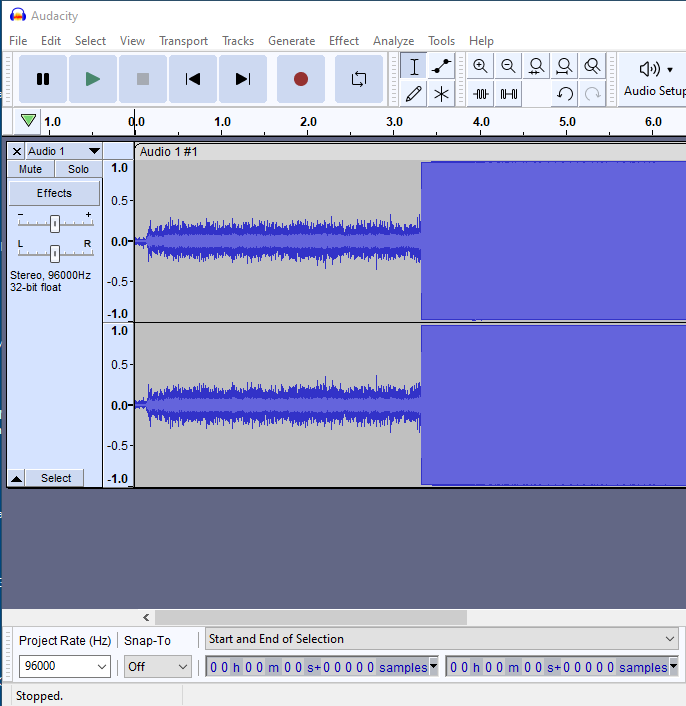
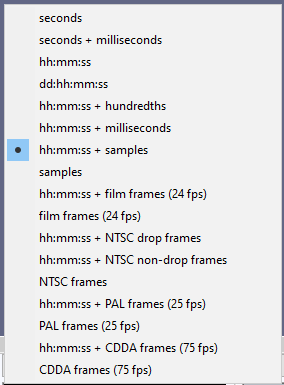
This is the front end of a tape playback. Note project rate is 96000 and, using the little down arrow in the start and end of selection, I’ve selected …+samples.
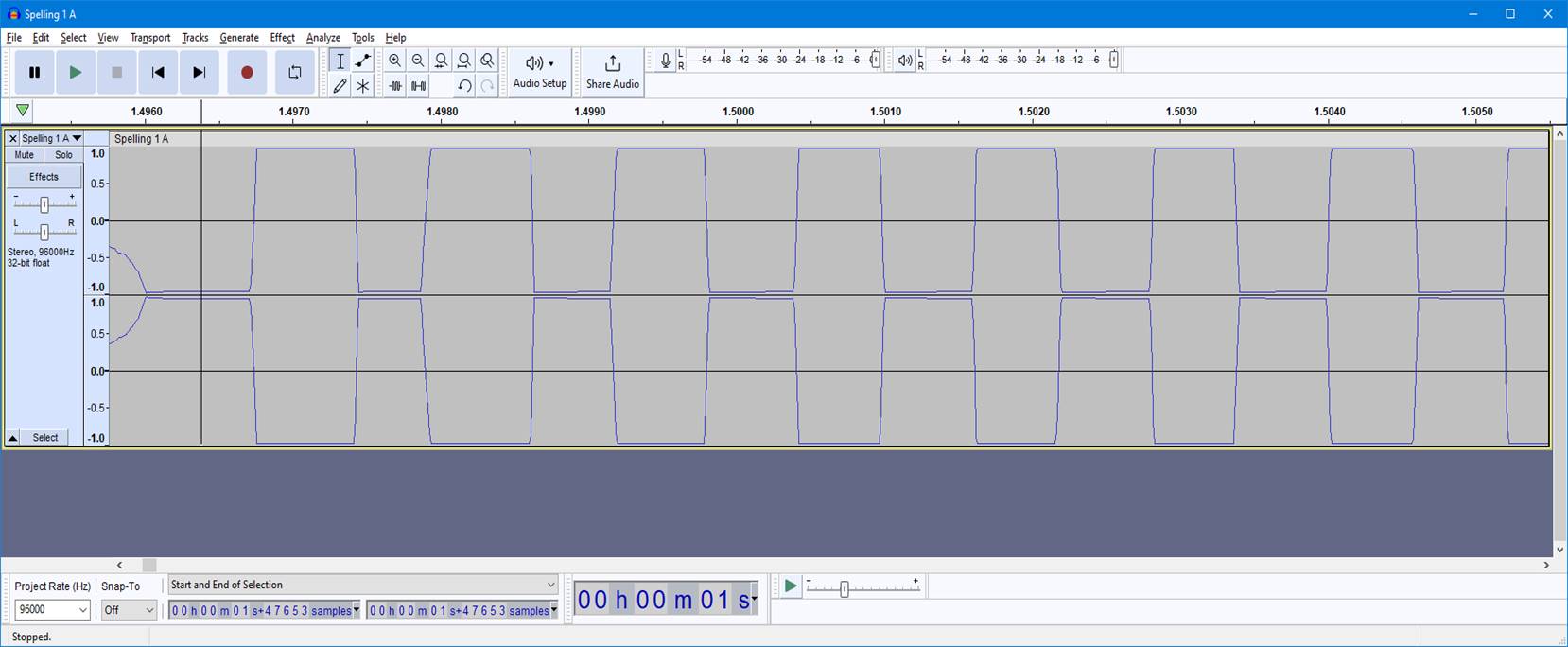
Here. I’ve selected the start of the tape playback and expanded it so I can select the first six of seven cycles.
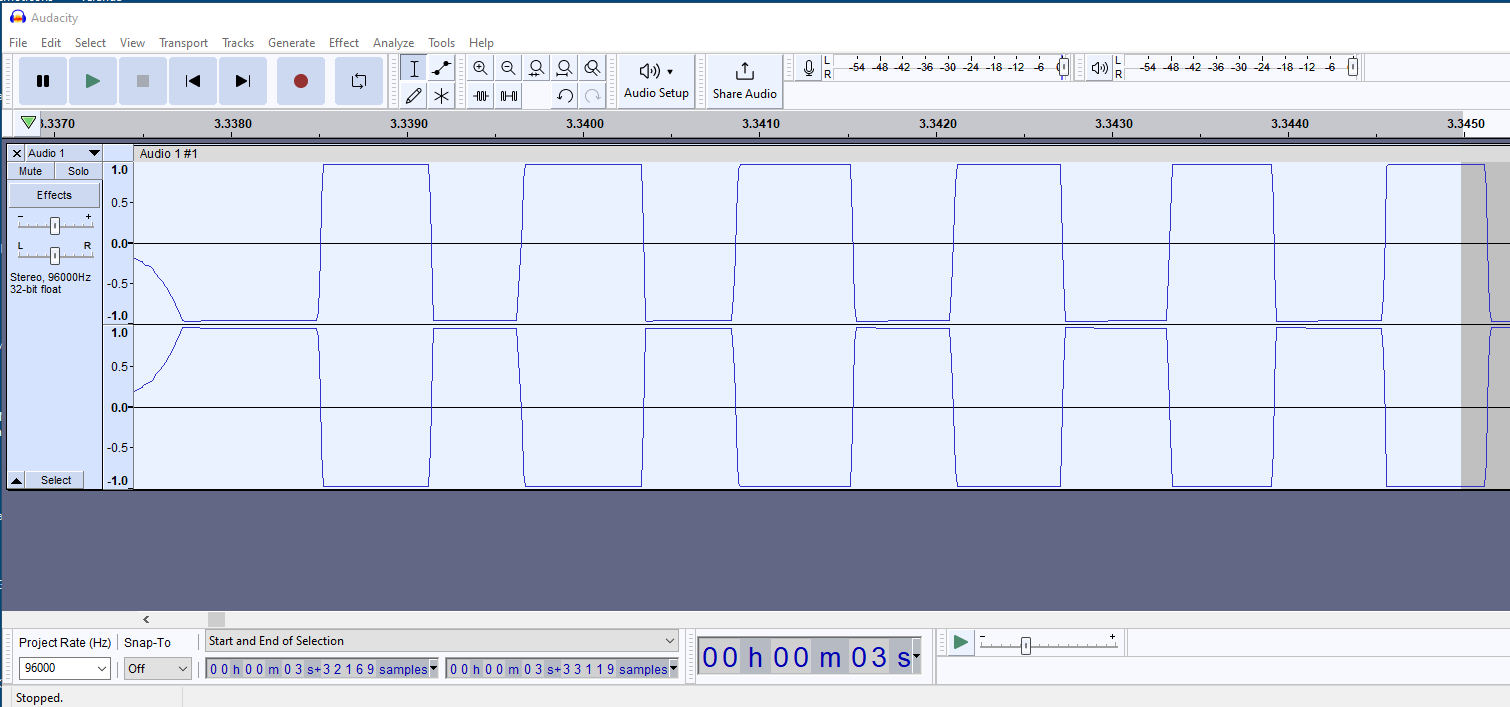
Here I’ve expanded a bit more allowing me to select the fifth cycle. I am using the fifth cycle because the first one or two are not always uniform with the rest.
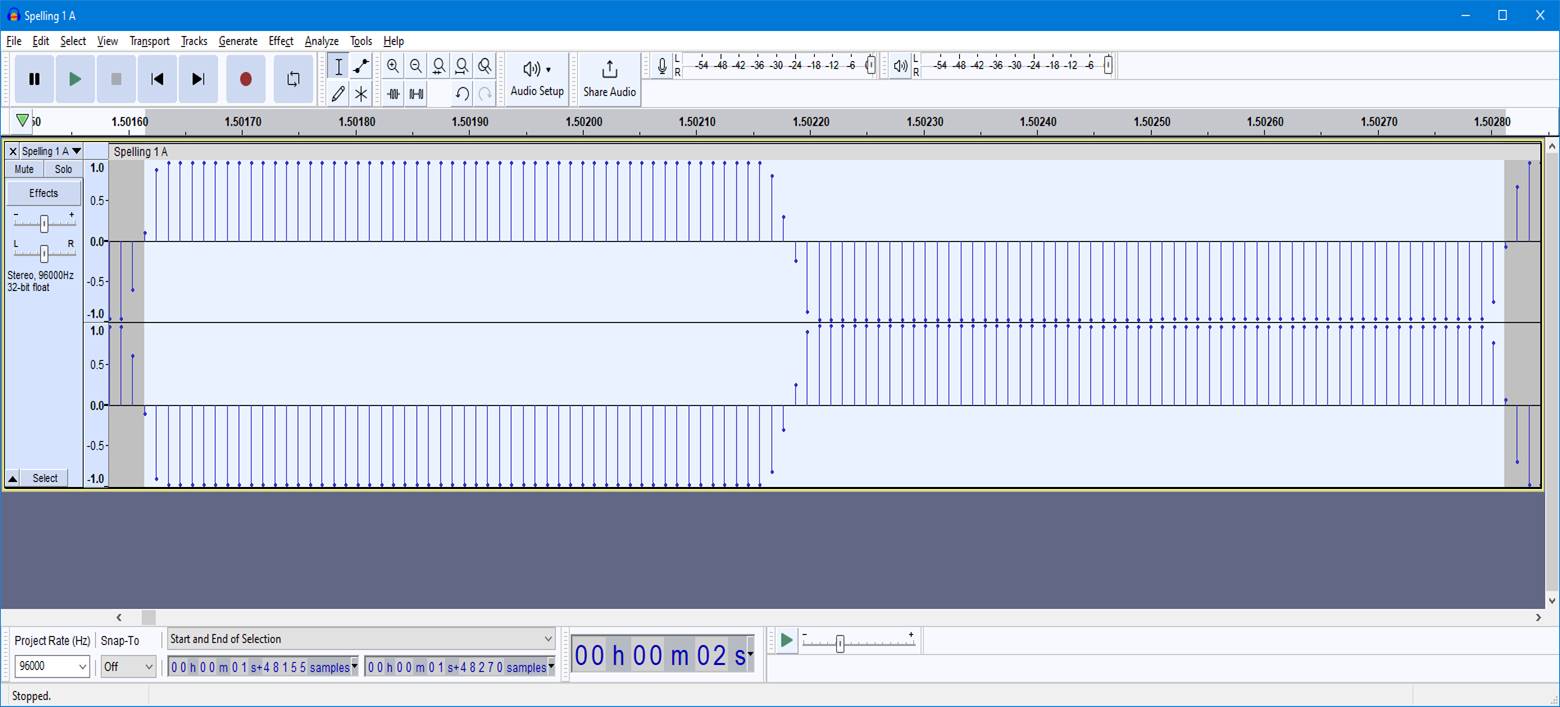
Here is the fifth cycle expanded to allow selecting individual samples. In selecting the start and end samples choose the ones that most closely match in amplitude.
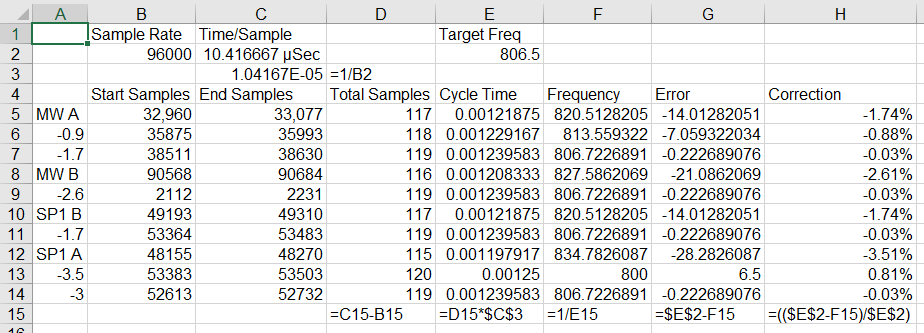
Above is the spreadsheet I am using to help figure the
correction percentage to use in Audacity. As you can see the above is for the “Raw”
recording of Spelling 1. I *ALWAYS* save a copy of the recording before making
any changes. Yes, it takes time and hard disk space. But as you can see here, I
can go back and duplicate the process. You can also see that plus or minus one
sample point can make a large difference in the calculated speed, even when
using such a high sample rate as 96000. Personally, I’d use and even faster
sample rate, but I really don’t trust the hardware for anything faster. And,
sometimes, the initial percentage is wrong. Whether that is truth or just that
it’s really hard to get two start and end samples exactly the same amplitude.
In the case of Spelling 1, I settled on a 3% reduction is speed.